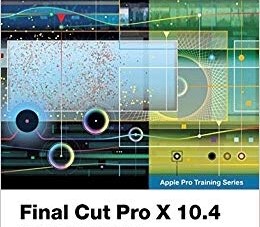
Course Description
This Final Cut Pro X 10.4 Professional Post-Production course is designed to provide students with becoming familiar with the user interface while learning how to perform editing functions. Students will work with real-world media to learn practical approaches to video editing—from basic techniques to powerful advanced features.
Demonstrate your knowledge by passing the Final Cut Pro X 10.4 exam and earning Apple Certified Pro Final Cut Pro X 10.4 certification.
Each student will need a setup with the following equipment: A Mac computer with the correct configurations and software (and version) being taught in the course already installed. They will also need at least 8 GB of RAM; a single display with a minimum resolution of 1280 by 800 pixels (16-bit resolution); enough disk space to install Final Cut Pro X, the Final Cut Pro X Additional Content, and the course media; a keyboard and a mouse or trackpad; a standard audio headset.
Objectives
Upon completion of the Final Cut Pro X 10.4 Professional Post-Production course, students will be able to:
- Using libraries to organize and manage media and projects
- Applying exceptionally fast, ?uid editing techniques for video and audio
- Fine-tuning clips in the timeline
- Applying e?ects and transitions, and retiming clips
- Working with 3D titles, 360º video, and multicam clips
- Creating captions
- Manipulating images with the color correction e?ects
- Students will also ?nish and share your ?nal project.
Audience
This course is designed for anyone who wants to edit professional-quality video with Final Cut Pro X and who prefer hands-on and interactive instruction to best explore the software’s functions.
Prerequisites
- macOS and basic computer navigation
- Video editing terminology
What will I learn?
GETTING STARTED AND IMPORTING MEDIA
- Download and prepare lesson media files
- Understand the basic Final Cut Pro workflow.
- Define the clip, event, and library containers
- Understand the differences between internal and external media files
- Create a camera archive
- Import files using Media Import and the Finder
ORGANIZING CLIPS
- Apply keywords to a clip and clip ranges
- Search and filter clips by keywords
- Add notes and ratings to a clip
- ? create Smart Collections
- Detect people and composition within clips
- Understand and assign roles.
MAKING THE FIRST EDIT
- Create a project
- Understand the attraction and repulsion behaviors of a storyline
- Append, insert, and rearrange clips within a primary storyline
- Batch edit a storyboard of clips
- Ripple, Roll, and Slip edit clips
- Use the Blade tool
- ? replace with a gap clip, ripple delete, and join through edit
MAKING THE FIRST EDIT (CONTINUED)
- Perform connect edits
- Create and edit in a connected storyline
- Adjust audio levels
- Share the project to ? a media file
Titles and Motion Graphics
- Working with Custom Text
- Building a Lower Third
- Designing a 3D Text Intro
- The Motion Connection
- Creating an Animated Title in Motion
- Create a Logo animation in Motion part 1
- Create a Logo Animation Part 2
REVISING THE EDIT
- Define and distinguish between the two types of project duplication
- Understand the replace edit options
- ? use markers for clip sync and task notes
- Create and edit with an audition clip
- Refine clip duration using Trim to Playhead and Trim to Selection
Media Management, Exporting, Interoperability
- Duplicating Projects
- Exporting a Master File
- Exporting an H.264 File for Distribution
- Uploading to Social Media
- Creating Export Bundles
- Sending Your Project to Compressor
- Archiving Your Library
- Sharing Libraries with Other Users
- XML and Sharing Projects with Other Users
- Exporting Captions and Roles
REVISING THE EDIT
- Define and distinguish between the two types of project duplication
- Understand the replace edit options
- ? use markers for clip sync and task notes
- Create and edit with an audition clip
- Refine clip duration using Trim to Playhead and Trim to Selection
ENHANCING THE EDIT
- Vary the playback speed of clips
- Modify the look of clips with effects
- Use transitions
- Adjust the transform and compositing controls
- Create compound clips.
FINISHING THE EDIT
- Add and modify a lower third
- Add and modify a 3D title
- Split-edit audio and video
- Keyframe audio
- Adjust an image using the Color Board, Color Wheels, and Color Curves
SHARING A PROJECT
- Export to a media file
- Post media to an online host
- Create a bundle for multiple platforms
- Understand the ? XML workflow
- Integrate Compressor export options
MANAGING LIBRARIES
- Differentiate between external and internal media
- Import media as referenced and managed
- Move and copy clips within and between libraries
- Consolidate media files in one location
ADVANCING YOUR WORKFLOW
- Identify manual options for new projects
- Sync dual system recordings
- Create a chroma key
- Understand the multicam workflow
- Configure for 360º video editing
- Create and share closed captioning


There are no reviews yet.